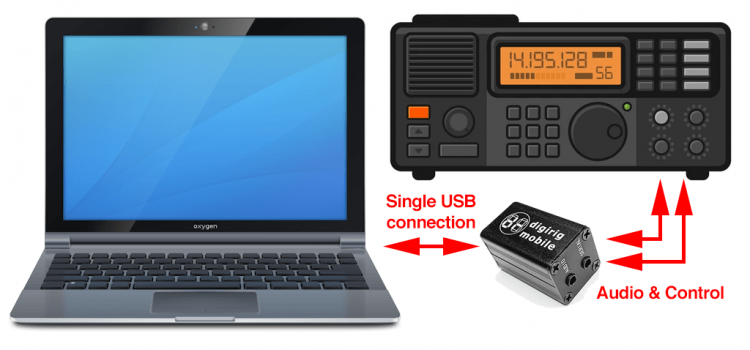
Now that the first shipments are arriving it’s time to look at the cables.
Computer Cable
06/11/2021 Edit:
Rev 1.5 now supports USB Type C
On the PC side it’s a standard USB Micro-B connector. You’ll likely find a matching cable or two in your drawer; you know, the drawer with half drained batteries that you thought might still be good for the TV remote, the drawer that you haven’t seen the bottom of in 10 years. The abundance of this type of cables and the fact that big name manufacturers don’t shy away from it in their consumer products were some of reasons why I picked Micro-B connector.

It was surprising to see the strong sentiment against them in favor of the latest Type-C connector. Admittedly I had a rough time with the mechanical strength of Micro-B in one of the previous project but that was robustly solved by four-post through-hole sockets – same part used in Digirig plus the bombproof enclosure taking the bulk of the mechanical stress. That said, I hear your feedback 59 and will look into swapping the connector.
Pick the cord length that gets Digirig closer to the transceiver so the rig side cables which are more RFI sensitive are as short as possible.
Audio and Serial Cables
On rig side we have two standard TRS (stereo) 3.5mm jacks – one sharing audio input and output, another for RxD & TxD serial data plus ground. Here are the pinouts for both:
As a starting point for rig side cables you can order these or salvage old headphone cords, just make sure the reason why the headphones were retired is not due to the failed wire or connector 🙂 Refer to the manual or online references for your specific radio to determine the pinout of the connectors on the transceiver side.
The pin labels above are from the perspective of the transceiver. E.g. RIG TxD means that’s the line on which rig sends data to interface. Keep in mind that radio’s audio input is Digirig’s audio output, radio’s RxD is Digirig’s TxD and vice versa. The rig’s documentation may use labels from either of the perspectives, sometimes mixing the two. For example in Xiegu’s documentation labels for serial connection are given for adapter side, but audio for radio’s side.
Keep rig side cables short to minimize noise or chances of stray RF affecting audio and serial comms. Ferrite chokes can also be used for a good measure.
Rig Specific Pinouts
I’ll publish a separate post for my Xiegu G90 connections. If you interface Digirig with another transceiver, please take pinout notes, take pictures, make videos and share that info with the fellow hams in Digirig’s channels (list in the footer) or your own. I’ll be contacting the active contributors to see if I can do anything in appreciation of their effort.

