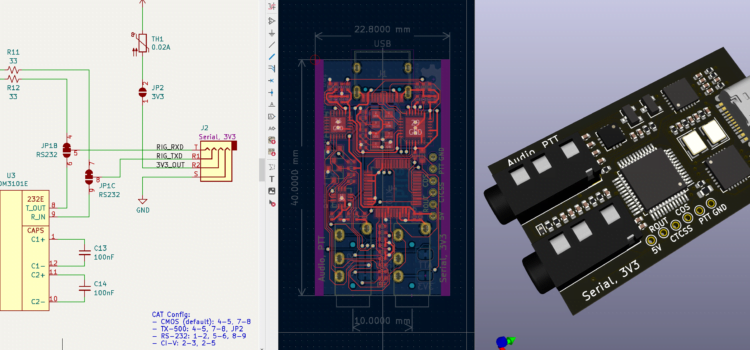
After about a year of intense fine tuning Digirig Mobile went through nine revisions and it is now ready to graduate into higher volume production. I appreciate all of your feedback that shaped the direction and your patience with backorders and shipping delays.
Let’s take a look at the specifics for revision 1.9.
Configuration
Digirig Mobile can be configured for different serial CAT control options using the solder jumpers on the back of the PCB. You can request the specific configuration in your order notes or in a follow up email. You can also expect your Digirig pre-configured if it is ordered together with transceiver cables which unambiguously indicate the needed configuration.
Hardware PTT
Hardware PTT line controlled by RTS signal of the serial port is used with HTs, mobile radios not capable of CAT control and as an alternative to the PTT by CAT. With this option any radio (no matter how feature-limited or old) can be used to enjoy the digital modes on the air. More information on PTT switch can be found in this post: VHF/UHF Digital Modes with budget HTs. The is an open-collector BJT transistor shorting PTT line to the ground when RTS signal of the serial port is activated.
Starting from rev 1.6 the hardware PTT is available on the audio socket (ring 2) independently from serial CAT interface and doesn’t require any solder jumpers configuration. This means that a single Digirig can be swapped around between a basic HT, and your CAT enabled HF rig regardless of CAT configuration. Keep in mind though, that if you plan to use your Digirig for HT programming then the port needs to be set to logical levels and other configurations may damage the radio.
Duplex serial CAT with logic levels
This is the CAT configuration which features separate TX and RX serial lines with logic levels between 0 and 3.3V. It is used in many popular transceivers including Yaesu and Xiegu. This is also the configuration required for programming of HTs. Logic levels (CMOS) is a default Digirig configuration so the required connections pre-exist on the board and only need to be added if they were previously removed.
With this configuration TRS (legacy pre-rev. 1.6 cables) as well as TRRS 3.5mm jacks can be used with Digirig’s serial port socket.
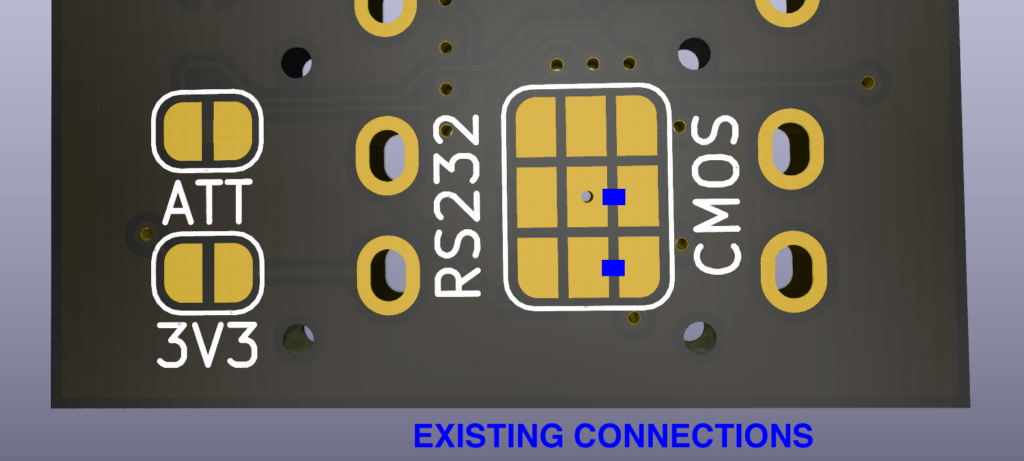
Lab599’s duplex serial CAT with logic levels
This is the serial CAT port configuration which also offers 3.3V power (ring 2) for optical insulators in Lab599’s TX-500 transceiver. Because the signal levels are the same as in previous configuration, it can also be used for controlling and programming radios expecting logic levels serial port as long as the cable uses TRRS jacks with ring 2 (3.3V power) not connected.
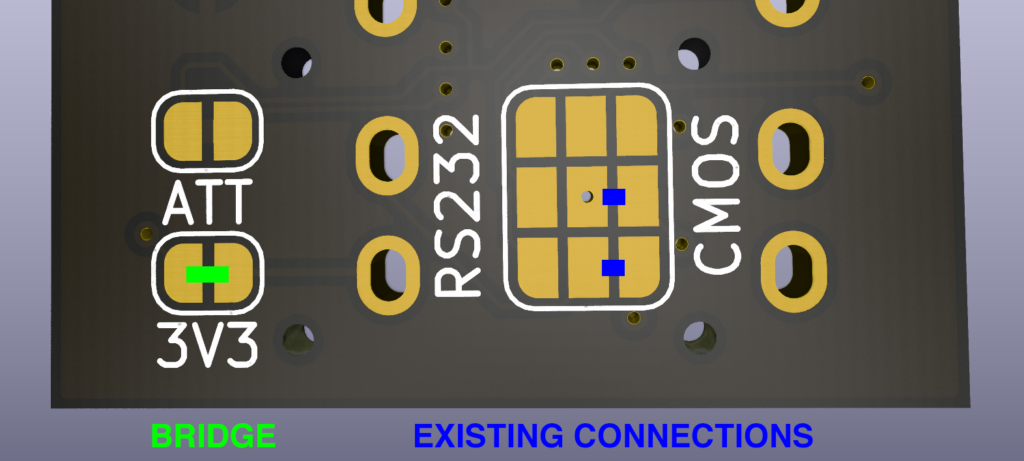
Duplex serial CAT with RS-232 levels
This is the CAT configuration which features separate TX and RX serial lines with logic levels between -12V and +12V. It is required for transceivers using a classic serial port specification such as Elecraft KX, Kenwood and other radios featuring DB9 connector (think old school mouse or dialup modem port). It is important not to use serial port in this configuration for programming of HTs or with other equipment not expecting RS-232 levels. You can still use the audio connector for data/PTT with any other radios.
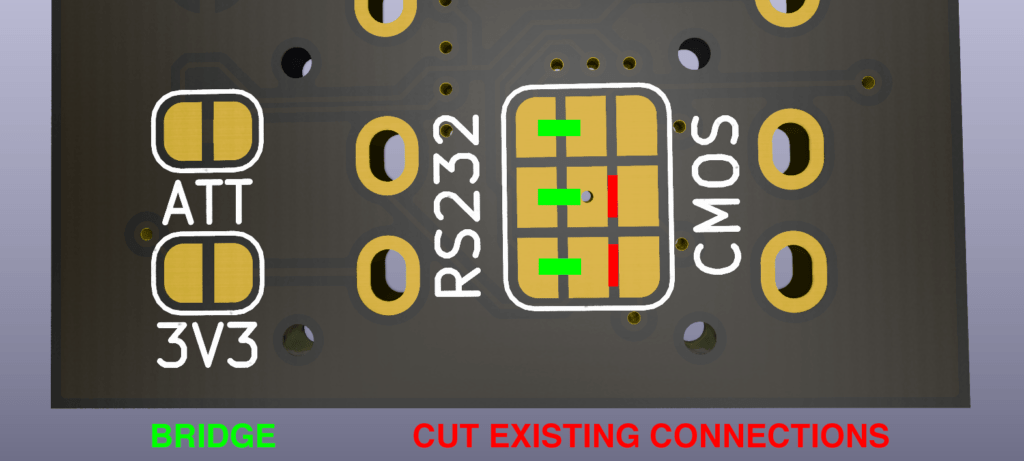
Icom’s half-duplex CI-V serial CAT
Icom radios use so called CI-V port which combines TX and RX serial lines while using logic levels between 0 and 3.3V. On the transceiver the port is typically a 3.5mm socket.
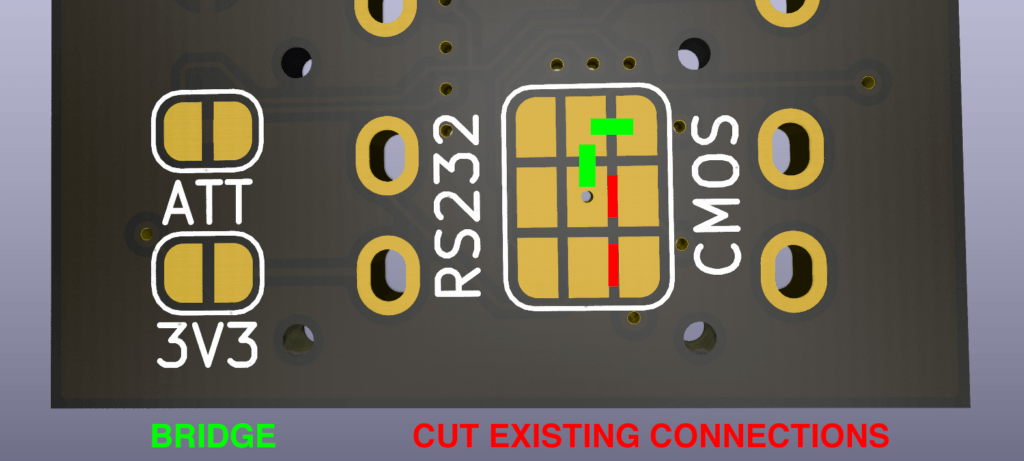
Input Attenuator
Digirig Mobile now features -20dB input level attenuator. If the audio from the transceiver is too high and it can not be adjusted down using the regular level controls, then enable the attenuator by cutting the existing trace between the pads labeled “ATT”.

Schematic
Digirig Mobile from its inception is an open source hardware and it is developed exclusively using open source software. All relevant information can be downloaded from the GitHub repository. Here is the device schematic for quick reference including socket pinouts for homebrew cable builds.