Description
Digirig Mobile 1.6+ cable for Anytone AT-D578 transceivers using RJ-45 mic connector.
- coiled cables keep things nice and tidy by preventing knots and kinks
- provides audio in, audio out and PTT control
- short variant of the cable with optional CAT control
- about 24″ relaxed, 72″ fully stretched. Short version is about 18″
- shielded and RF choked with ferrite beads on both ends to prevent RFI
- premium quality materials and craftsmanship
This cable requires Digirig Mobile Revision 1.6 in any configuration and plugs into socket labeled “audio”.
The cable pinout, homebrew build instructions and transceiver settings for Anytone AT-D578 are discussed in the community forum.
Choosing the variants of this cable
AT-D578 has an unfortunate arrangement with the same pin #1 on the MIC connector shared between the serial line URX and the hardware PTT. This means that the radio can either use a hardware PTT line or serial communications, but not both at the same time. The mode is selected in “Hand Type” menu setting and it is set to UART (serial) by default. The stock mic uses the serial communications and keys up the radio via CAT command.

There are two variants of this cable offered above.
1. Coiled without CAT control – this cable uses hardware PTT line and will work with pretty much any software. The “Hand Type” setting in the radio will have to be set to “Volt-Det” and returned back to “Uart-Det” before hand mic can be used again. In software configuration select PTT by RTS of Digirig’s COM port. This cable works with Digirig in any configuration.
2. Short with CAT control – this cable uses PTT overs serial CAT same as hand mic. The “Hand Type” setting in the radio will stay at “Uart-Det”. The software has to support serial CAT control and have a compatible transceiver profile listed. In software configuration select PTT over CAT and configure CAT settings including baud rate and other parameters. This arrangement will not work if the digital modes software doesn’t support CAT functionality or AT-D578UV profile specifically. PTT by RTS is not available and sleeve to ring 2 cable test will not work. This cable requires Digirig in logic levels configuration.





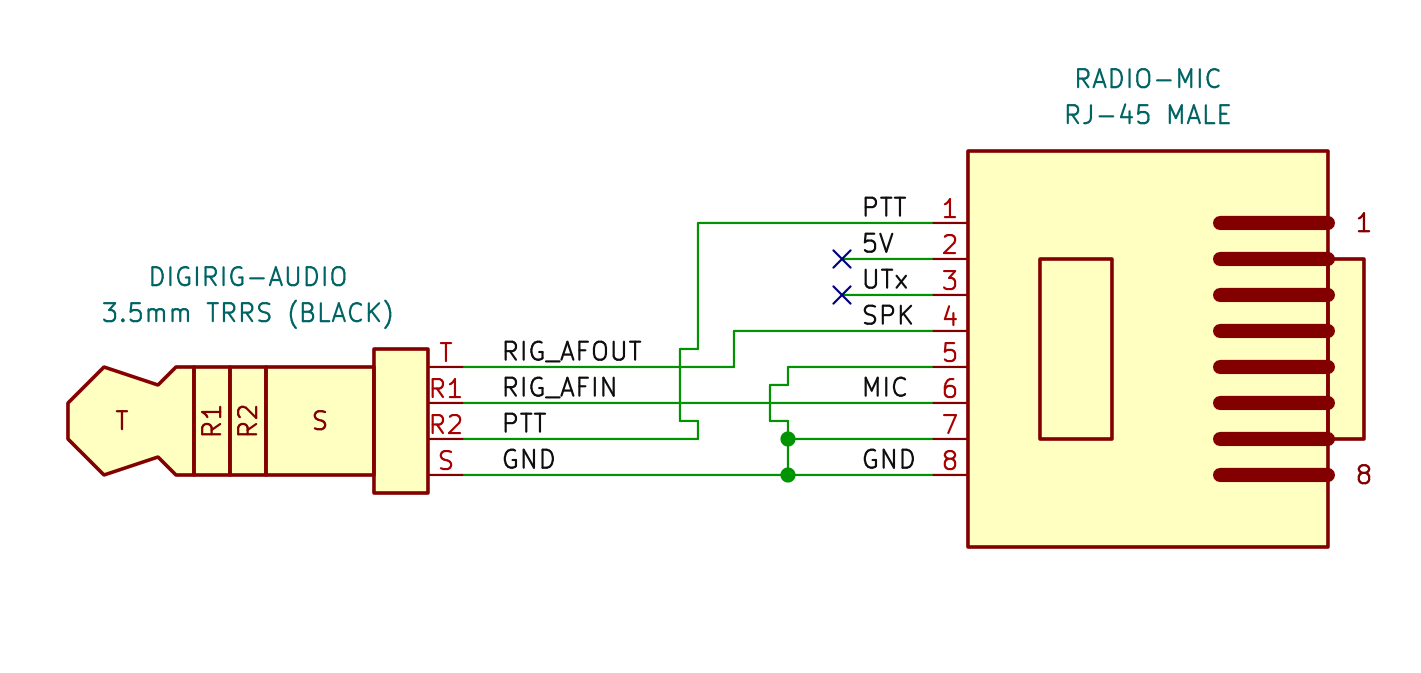





Reviews
There are no reviews yet.