
Diversity is beautiful. Let’s look at all the rig control options we encounter in modern and classic amateur radio transceivers and the ways to realize their best potential for digital modes and remote operation.
Duplex serial CAT with logic levels
We find this option in mid-grade modern rigs like Yaesu’s FT-8xx series and Xiegu. This interface features distinct TxD and RxD serial port lines which operate at a logical level of 3.3V. Typically the command set includes all of the radio’s controls including VFO, band selection, preamps, tuner and most importantly transmit command. Paired with the Middleware Software such as FlRig it allows operator to fully control the radio from PC and opens good potential for remote operation.
This is the default Digirig configuration and it is supported by the interface from the very first revision.
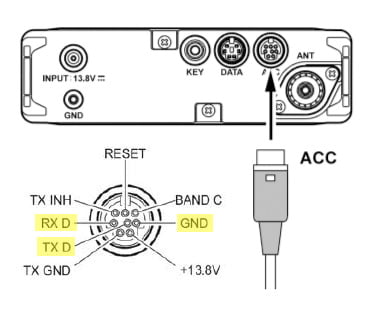
The logic levels are the simplest and most cost efficient implementation because those the voltages used by the radio’s digital internals. Unfortunately there is a price for this simplicity which is the sensitivity for RFI. The interface can sometimes become unresponsive especially during the transmit. To minimize this issue use shorter serial interface cables, use ferrite chokes on the cable, use choke on the coax and most importantly make sure your antenna has the lowest SWR possible so it doesn’t send much RF back into the shack.
Duplex serial CAT with RS-232 levels
RS-232 is an electrical standard for the serial interface which uses wider voltage range (typically +/-12V) and not compatible with logic levels. This is the same interface some of you remember used with computer mice and dialup modems before USB became a thing (man, I’m dating myself). RS-232 is used in Elecraft KX series, Kenwood, older desktop Yaesu radios. On the larger transceivers the interface is typically an iconic DB-9 connector:
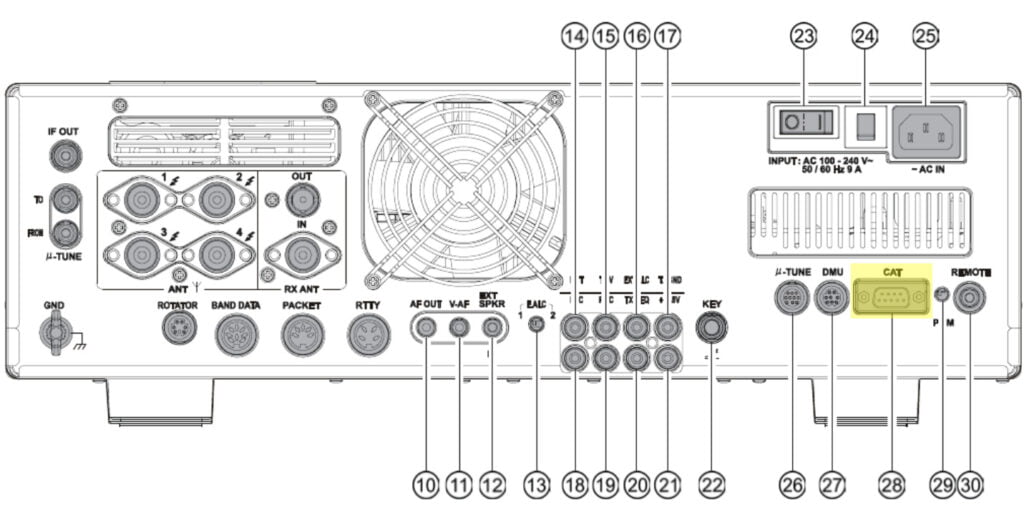
RS-232 is more resilient to RFI, but requires voltage conversion in the serial interface.
Digirig support RS-232 option starting from revision 1.6. Use solder switches on the back of the PCB to disconnect logic level (CMOS) pads and connect RS-232 level signals or request the interface in your order to be pre-configured in order notes.
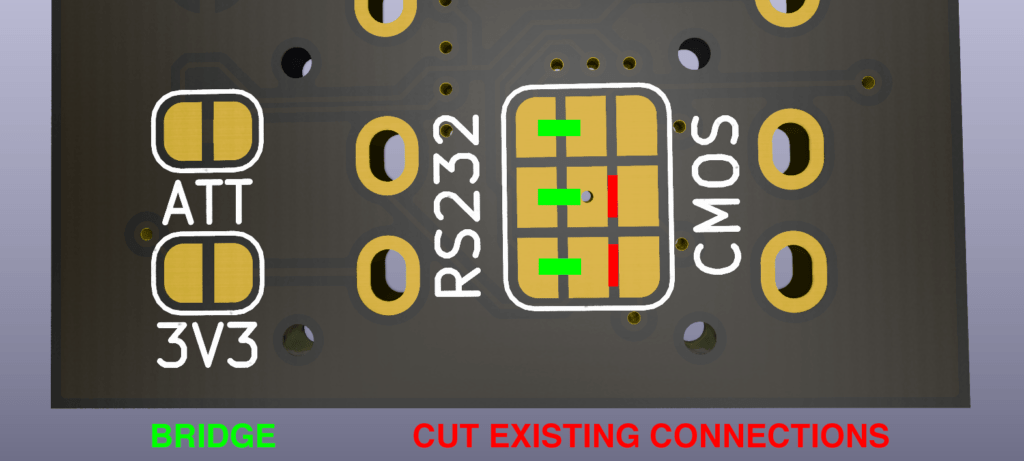
Lab599’s duplex serial CAT with logic levels
Lab599’s emerging TX-500 rig uses logic levels serial CAT interface, but in a somewhat unusual move also requires external 3.3V power for it’s isolation circuit.
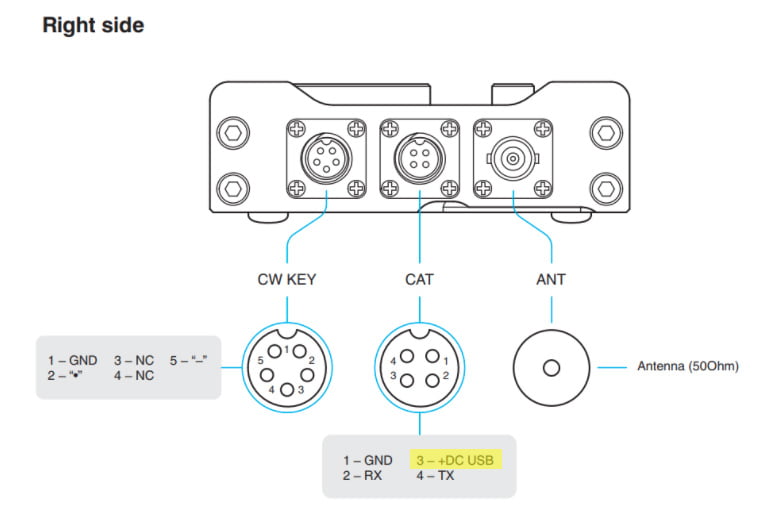
This option is available starting from Digirig Mobile 1.6 via additional contact on 3.5mm TRRS connector. By default it is disconnected and it can be activated using a solder switch.
All Digirig revisions have the inline capacitors which TX-500 requires on the audio input and output.
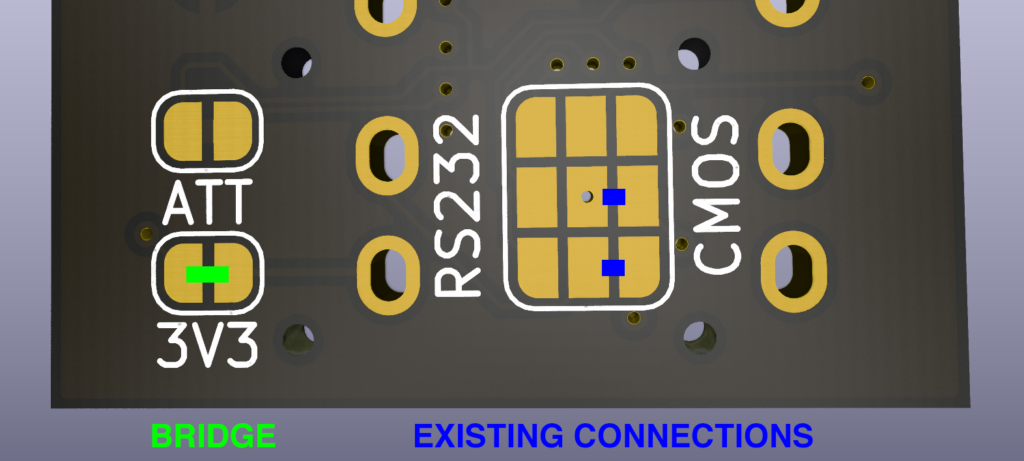
Although the Digirig’s 3.3V power output is protected internally once this option is activated, only TRRS connectors should be used, because TRS connectors short the second ring to sleeve:
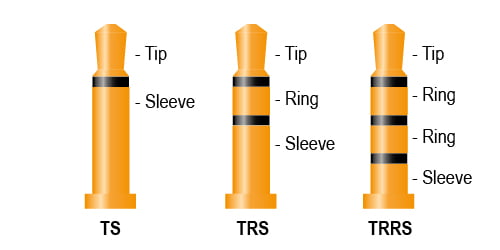
Icom’s half-duplex CI-V serial CAT
Many Icom radios offer CAT control over 3.5mm TS connector called CI-V (V being 5, but I’ll continue calling it V). Because of the single wire, this is a half-duplex interface (sides take turns transmitting). This mode can be activated in Digirig 1.6 or later with the use of the solder switches:
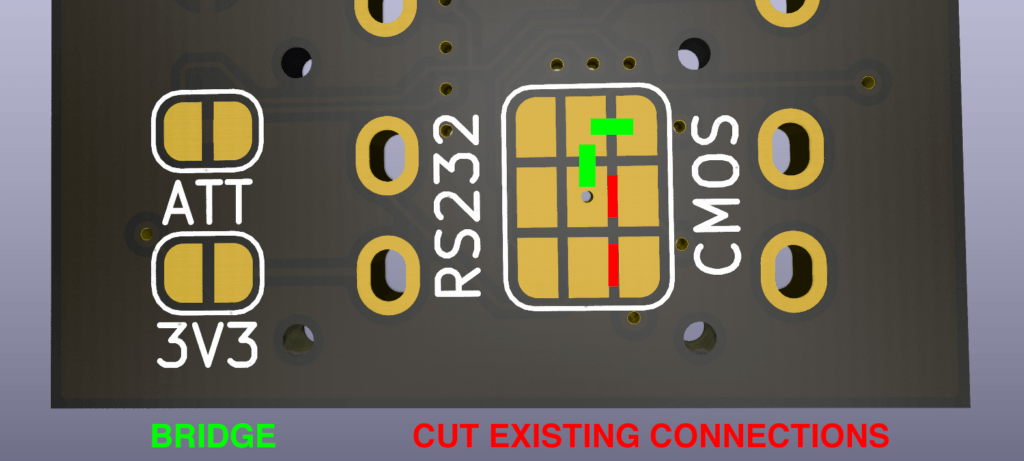
CI-V can also be configured in Digirig 1.5 or earlier with the help of an externally added diode:

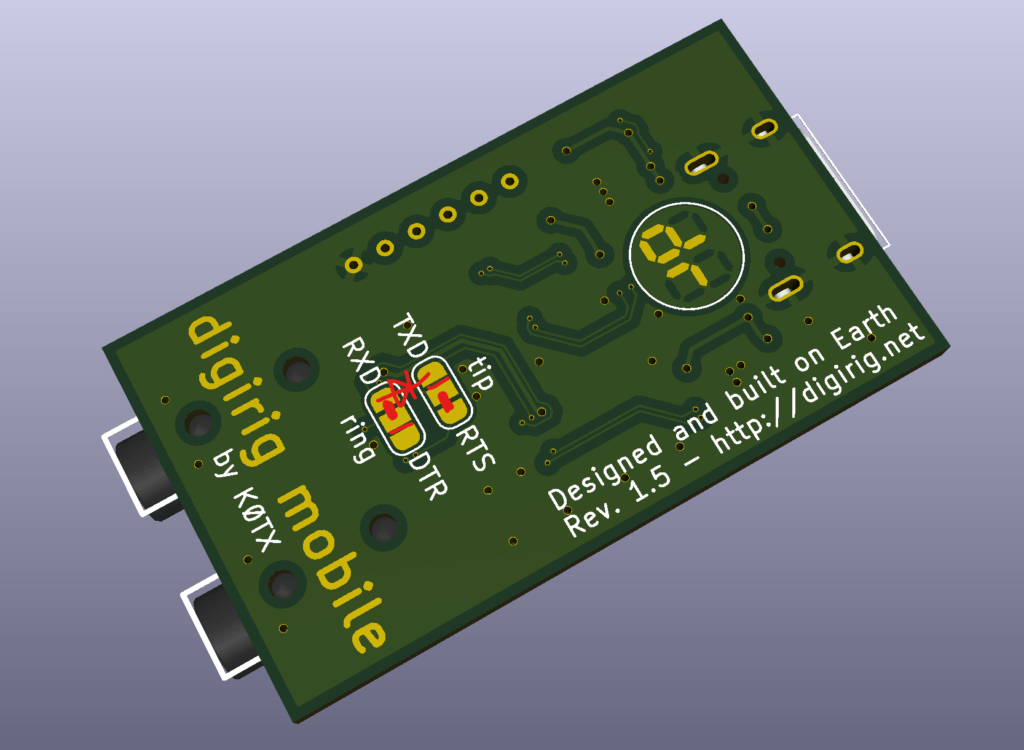

This configures serial socket’s tip as hardware PTT (more on that later) and ring as a CI-V line. With this option activated, the RxD signal becomes CI-V line.
USB CAT interfaces
Many new desktop sized rigs as well as smaller, premium category rigs such as Yaesu FT-891 and Icom IC-705 include USB to serial adapter internally.
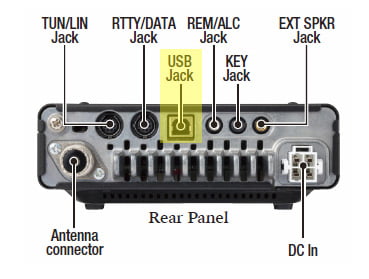
This makes Digirig’s CAT interface redundant and in most cases it can not be used because the radio does not expose serial port signals at all. Digirig can still be used as audio codec and for triggering PTT via the hardware line controlled by RTS signal of the serial port. Direct USB connection between the transceiver and the computer is required for CAT functionality.
The bigger (ICOM IC-7300, Yaesu FT-991A etc.) or newer (ICOM IC-705, Xiegu x6100 etc.) transceivers may also have the audio codec implemented internally which means that you should be good to go with the digital modes out-of-the-box.
PTT driver
Now there are really ancient rigs, budget mobile rigs and HTs. These can still be used to enjoy the digital modes with the absolute minimum control required: ability to switch between transmit and receive by driving the PTT line. This is also required alongside with the limited feature CAT interfaces not supporting transmit command like in some older Icom radios.
The PTT line is typically pulled up to some voltage by the radio and a button, relay or an electronic switch shorts it to ground to initiate the transmit. Starting from revision 1.5 Digirig features an open-collector switch controlled by RTS signal of the serial port to do exactly that. Many popular digital mode software applications recognize RTS signal as one of the PTT options. More information on PTT switch this can be found in this post: VHF/UHF Digital Modes with budget HTs.
In Digirig 1.5 there are two line drivers available as options: one for PTT, another for CW key if required.
Stating from Digirig 1.6 there is one PTT driver line permanently available on audio TRRS socket as second ring. It is independent from serial CAT and accessible in all configurations. This allows sharing of the same Digirig unit between CAT capable radios and HTs reliant on hardware PTT signal.
Wrap up
Above are the control options that I have encountered while helping operators get into digital modes of amateur radio. There may be more and I would like to hear about them. Please use the comment section for your questions, corrections and suggestions and don’t forget to signup for the email updates.
Pingback:Troubleshooting Digital Modes – Digirig
Pingback:Digirig Mobile Rev 1.9 – digirig